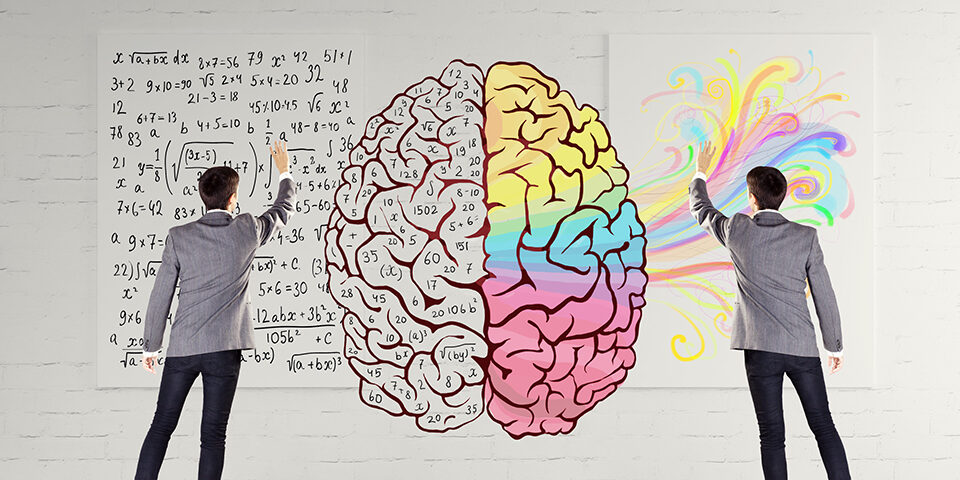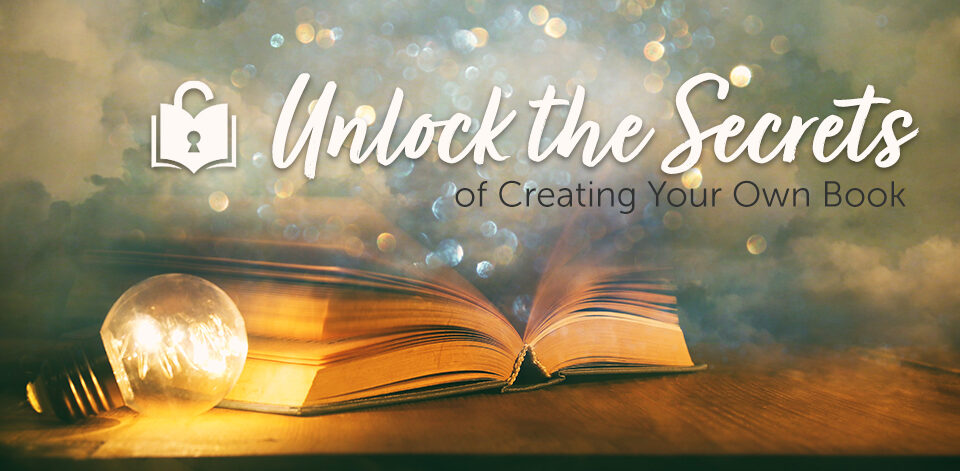[Guest Post] Last year there were over 88 million podcast listeners in the United States alone. And that number will nearly double by 2023. Accordingly, you can see why more and more businesses seek to learn how to create a podcast. In this article, I will address the fundamentals of starting a successful podcast in five easy steps.
Step 1: Create a Strategy for a Podcast
To begin with, if you do not have a podcast strategy, it will fail. In short, podcasting is no longer a small group of people. In fact, there are over 850,000 active podcasts and 30 million episodes in the United States alone. It is no longer possible to record something and upload it. So in learning how to create a podcast, you have to have a goal, a target audience, and value.
Setting a Goal
Podcast goals can vary quite a bit. For instance, you might want to gain brand exposure, driving product sales, or simply having a place to express your opinions. Therefore, you need to decide if you will host guests and how frequently you will record. I agree with the idea that podcasts are modern blogs. Think of this, if you were to start a blog, why would you write? It’s is a good way to decide your goal.
Target Audience
For instance, if you are in B2B business, you have probably heard the term buyer persona. For those who do not know what that is, it is a fictional representation of your perfect customer. In learning how to create a podcast, you need to do the same thing for your podcast. Here are a few questions to ask yourself to find your target audience:
– What age is your listener?
– What is their job position?
– Where do they live?
– Why will they listen to your podcast?
Why is this important? Well, for example, different audiences may want new episodes more frequently. Studies show that if your target audience is below the age of 30, it is better to upload two or three shorter episodes per week. And if your target audience is older than 50, it is better to upload once a week or biweekly but have longer episodes.
Provide Value
Why are you reading this article right now? You want to learn how to create a podcast. In short, you want that value. The truth is, everything you read or listen to more than likely is for its value. Thus, providing value in each of your episodes is the best way to ensure people continuously listen. Think about it; why are you where you are? Because of your value.
Step 2: Recording Your Content
Here is the real fun, recording the podcast. To ensure the best quality, I recommend you invest in a quality microphone. I use and recommend the Blue Yeti USB Microphone. It provides excellent quality audio at an affordable price. Also, you will want to purchase a pop filter to prevent static noise.
Now that you have the equipment, your roads diverge. If you are recording solo, continue reading. But if you are recording with others, skip the next paragraph.
It is best if you record your episode in a small, sound-dampening room. For a lot of people, the best place to record is in your closet—seriously. The best and easiest way to record solo podcast episodes is using a free program called Audacity. It records high-quality stereo audio and gives you plenty of options.
But if you plan on recording with others, the best option is to use a program called Zencastr. It is a free service (if you record fewer than eight hours per month). The reason I recommend this over things such as Skype and Zoom is the fact that it records lossless audio. Have you ever wondered why Zoom calls can sound very distorted? Well, it is because these services automatically compress the audio. By using Zencastr, you bypass this compression. It records the audio from each computer and uploads it after the recording.
Step 3: Editing Your Podcast
No one likes this step; at least I don’t. If you are willing, I recommend hiring a professional audio editor. However, it is easy to do on your own; it just takes time.
I recommend using the Audacity editor. It will allow you to splice clips, cut parts out, and make minor pitch changes. For a comprehensive guide on how to use Audacity, I recommend you check this page out.
Once you have completed editing inside of Audacity, I recommend you use an audio processing tool. I use Auphonic. Simply go to their website, upload your audio, select the default settings, and viola. It automatically scales the audio to be louder or softer to create a comfortable audio volume and cancels out background noise.
Step 4: Hosting and Distributing the Podcast
Now you have your valuable, edited audio, but how do you get it to your listeners? Just like a website, you need a host to store your audio files. Also, like web hosts, there are hundreds of them. I recommend you use Anchor.fm. It is entirely free with no catch.
Once you sign up, you will be able to name your podcast and give it a logo. I recommend hiring a professional graphic designer (hint: you have access to a great one right on this website) to create your artwork.
You will now upload your audio by clicking the new episode button in the top right. Give your episode and title and write a good thorough description. Now click publish.
Yay! Now everyone can listen, right? Unfortunately, it’s not that easy. Like a blog, Anchor will provide you with an RSS feed link (probably been a while since you heard that term). So, you will now need to go to every podcast provider and upload your RSS feed link. Below is a list of the places you should add your podcast to:
– Spotify
– Breaker
Step 5: Promote Your Content
Your podcast is now officially live! And that’s how you create a podcast. It goes without saying, but don’t forget to promote it to the world! Utilize social media channels and email marketing to get the word out.
About the Author
Carter Stroup is the founder and president of Render Results. He has been a web developer for over four years. His main goal with Render Results is to provide professional web services at an affordable rate for small businesses and individuals.